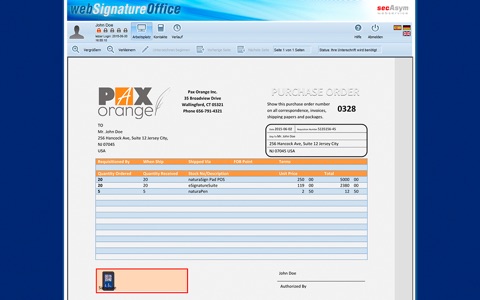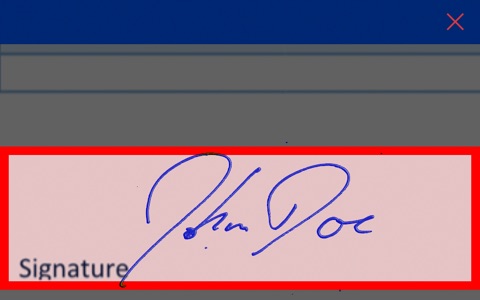iStepOverCapture - Use your iPad or iPhone to capture signatures
In conjunction with the signature software eSignatureOffice*, iPhones or iPads are easy to use as signature capture devices. To sign electronic documents, you will need the free iStepOverCapture app on your iPhone or iPad. When signing your electronic signature will be captured by the signature app. Both typeface and biometric data (time elapsed) will be stored in excellent quality**.
*Including DeviceAPI, Signature API and SimpleSigner
**The maximum temporal and local resolution are preset by your smartphone hardware. Further information and data available on request.
*** Features ***
Signing documents
The signature is captured as precisely as possible via your iPhone or iPad, inseparably linked with the document and transferred to the signature software eSignatureOffice, which then links your typeface and highly encrypted biometric data with the document.
Secure signature
The biometric signature data is securely encrypted in the iPhone or iPad and linked to the document in such a way that it cannot be misused with another document. A public RSA key (4096 bit) ensures that the biometric data cannot be decrypted without accessing the relevant private RSA key. However, this is stored with a notary, who has also generated the key pair. In case of doubt, only this process enables the operator to prove that he himself was unable to decrypt the biometric data and misuse it in different or changed documents.
In addition, every signature is provided with a digital signature by the software so that each recipient can check the integrity of the document e.g. with the aid of Adobe Reader.